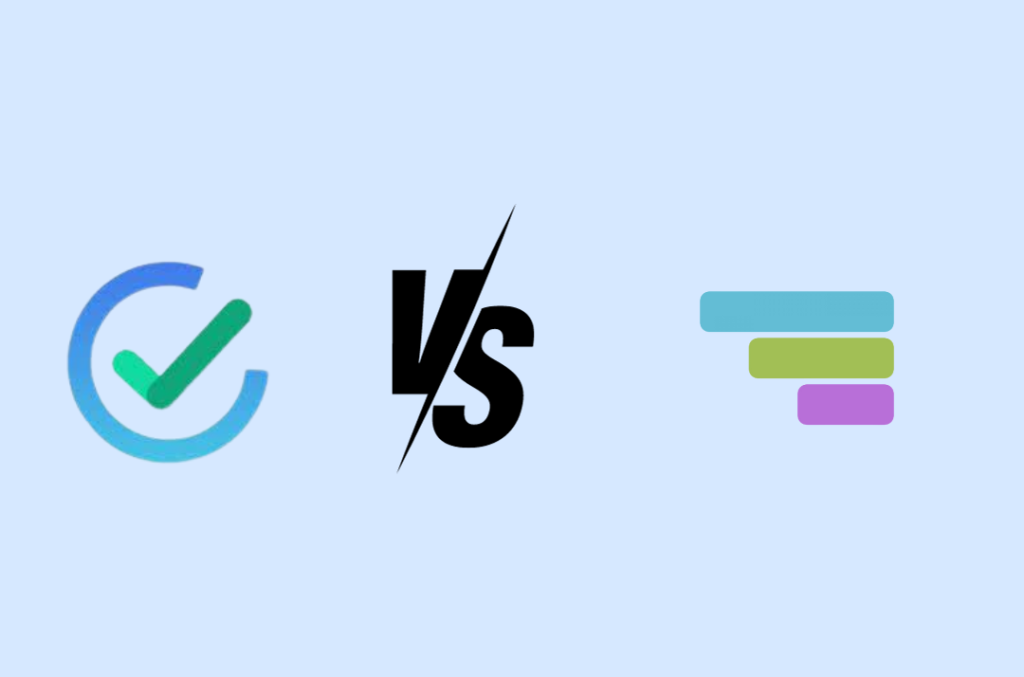Get 10% discount on your next Redmineflux purchase. Use code TESTREDMINE10 at checkout.
- Plugins
-
-
- THEMES
Daisy Redmine Theme
Scarlet Redmine Theme
- ALL COMBO
All Plugins Combo
Project Management Combo
Redmine Essential Plugin Combo
- Assign, Align & Accomplish with Redmineflux
-
- Solutions
-
-
-
SOLUTIONS
Plugins
Purchase individual plugins that suit your business needs.
Redmine Implementation & Support Services
How fast do you want us to respond? You decide.
Cloud Redmine
Minimize project management costs with Redmineflux subscription model.
-
-
Redmine Themes
Beautiful, responsive, & systematic themes for Redmine users.
-
-
- Pricing
-
-
-
PRICING
Plugins
Purchase individual plugins that suit your business needs.
Plugin Combo
Buy our curated bundles containing business-critical plugins..
Cloud Redmine
Check out our plans for hosted Redmineflux.
-
-
Themes
Beautiful, responsive, & systematic themes for Redmine users.
-
We’ve just released an update!
Learn About Our New Analytics Dashboard

-
-
- Resources
-
-
-
RESOURCES
Knowledgebase
Tips, tricks & guides to unlock the full potential of Redmineflux.
FAQ’s
Got questions? Find all the answers you need in FAQs section!
Use Cases
See how Redmineflux can be leveraged in different scenarios.
About Us
Get to know us better.
-
-
Change Log
Release notes on bug fixes, features & version updates.
Testimonials
Read what our customers say about Redmineflux.
Blog
Latest trends & best practices in project management.
-
We’ve just released an update!
Learn About Our New Analytics Dashboard

-
-
- Support
- Get a Free Demo